European Accessibility Act
The European Accessibility Act will apply from 28 June 2025.

The European Acccessibility Act comes into operation in June 2025. We are working with a wide range of stakeholders to provide advice and guidance around this new legislation.
Find out about obligations under the EU web Accessibility Directive, techniques for developers, designers and developers and other guidance and resources
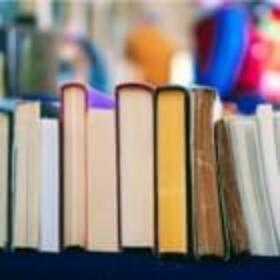
We have conducted research across a wide range of technologies

Explanation of why web accessibility is important with video’s in page which illustrate the barriers faced by people with different disabilities including temporary limitations e.g. broken arm. The videos have examples of how web accessibility issues cause barriers on PCs, tablets and mobile phones.
Read More
Collection of articles on how people with various disabilities use technology, each article focuses on one disability e.g. How do Deaf and Hard of Hearing People use Technology.
Read More
"The power of the Web is in its universality. Access by everyone regardless of disability is an essential aspect."
Read More
Good introduction to the opportunities and barriers created by the internet for people with disabilities. Sections on HTML, ARIA and CSS accessibility, document and media accessibility and evaluation, testing and tools.
Read MorePublic sector bodies must prepare and regularly update a detailed, comprehensive and clear Accessibility Statement on the compliance of their websites and mobile applications with the European Union (Accessibility of Websites and Mobile Applications of Public Sector Bodies) Regulations 2020 (2020 Regulations).
The 2020 Regulations transpose the “Directive (EU) 2016/2102 of the European Parliament and of the Council of 26 October 2016 on the accessibility of the websites and mobile applications of public sector bodies”.

The European Accessibility Act will apply from 28 June 2025.
An Introduction to the EU Web Accessibility Directive video
While accessibility guidelines are essential for setting, examining and referencing a desired level of accessibility, they can be cumbersome to use for anyone other than auditors or other accessibility professionals. The information in this section provides practical, advice and direction for anyone involved in web development, design and content. Topics covered include developing accessible data tables, using colour wisely, writing well structured content and so on.
Comprehensive advice on the technical implications of web and mobile app accessibility, with code snippets and cross references to the WCAG 2.1 and EN 301 549
This section gives practical information for developers on how to produce well-structured HTMl. It also goes into more advanced topics such as how best to develop accessible interactionsTailored for web and graphic designers, this section contains specific information on the use of images, colours, multimedia and so on.
Designers techniquesIf you write, edit or manage content for a website or mobile app, or a document published to a website, this section covers the issues that affect you. It includes advice on the use of clear and simple language, how to write meaningful alternative text, and creating accessible office file formats. The technical aspects of content publishing are excluded and it is assumed that content is published using a template or CMS.
This section provides information for anyone developing content. It describes how to produce well-formatted documents, and gives tips and techniques to ensure that images, tables, and other types of data can be accessibly included.