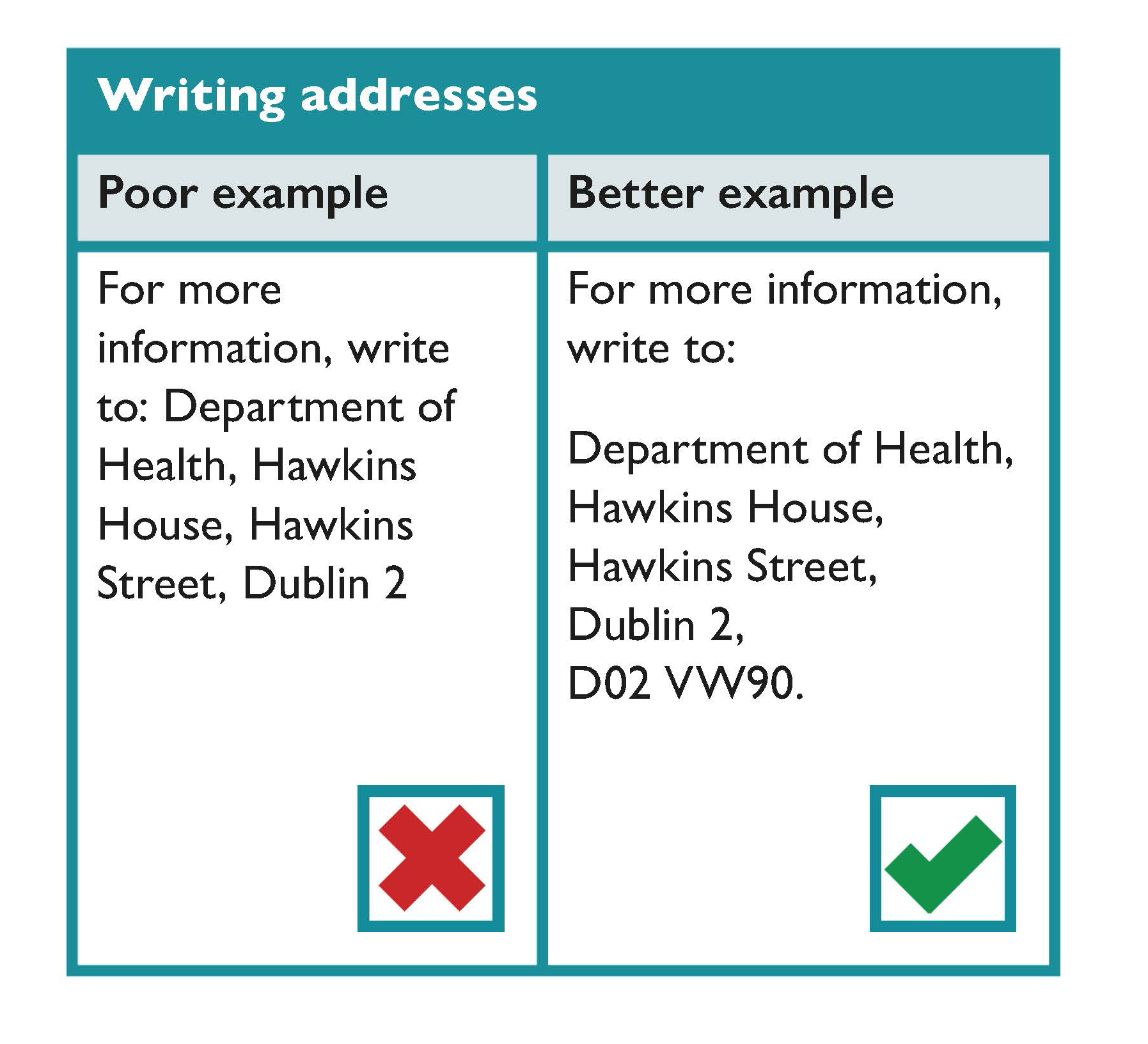Below are some key considerations for designing written communication. Clear written communication can improve communication with your customers and members of the public.
The way you communicate with members of the public is very important; your tone, the words you use and the way you write matters. It is important to think about whom you are writing for (members of the public) and what they know about your organisation (particularly their familiarity with the technical terms you may use). Think of the person you are writing for
- What background information do they know about your organisation?
- Are they familiar with the technical terms your organisation uses?
- How will they read the document? Will they just skip to the section of interest to them?
Learn more:
The Official Languages (Amendment) Act 2021 was enacted in December 2021 and amends and extends the Official Languages Act 2003. This legislation sets out the duties of public bodies regarding the provision of services in Irish and the rights of the public to avail of those services.
Further Guidance on the Official Languages Acts 2003 and 2021 is available on the website of An Coimisinéir Teanga
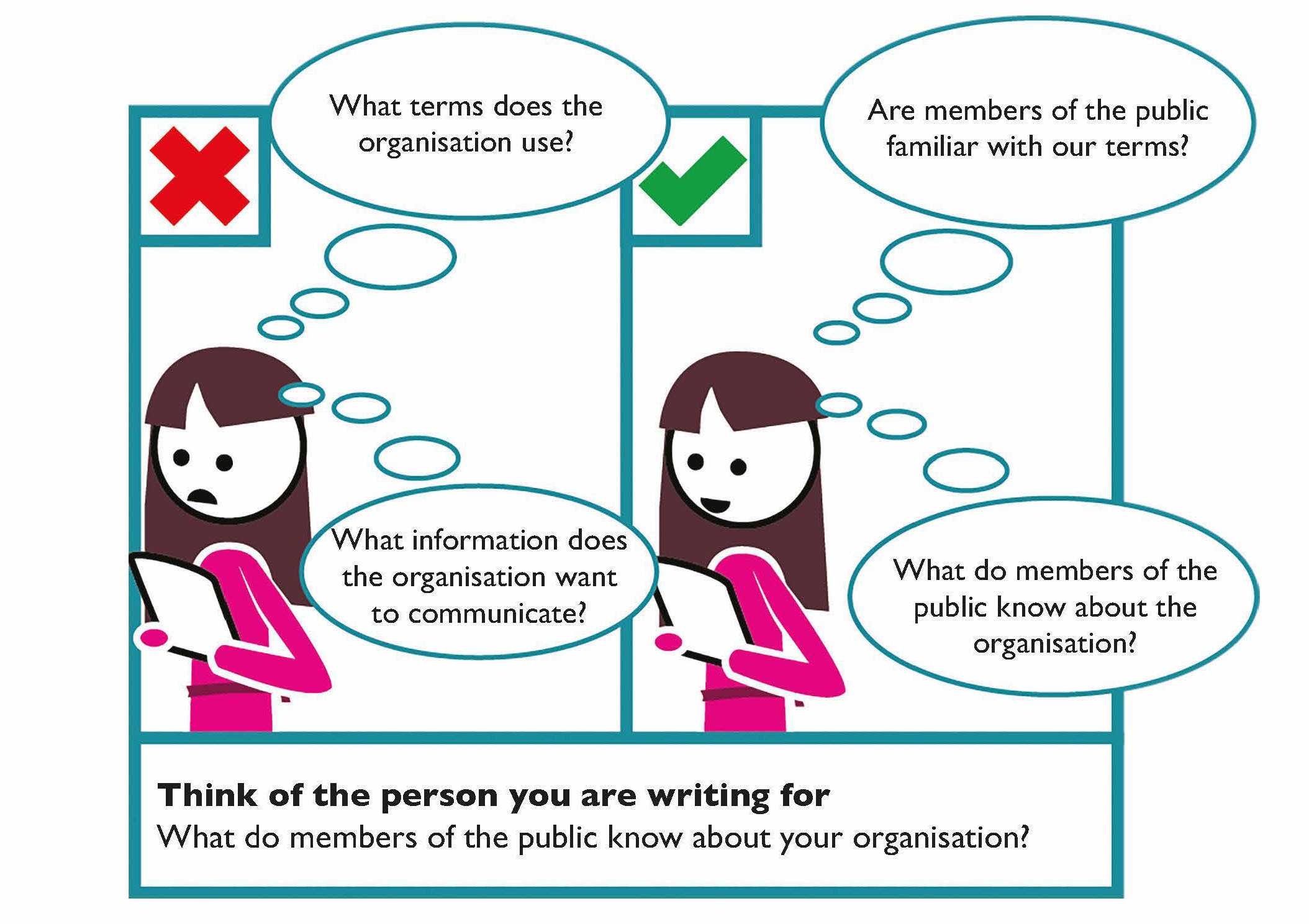
Alternate formats
Alternate formats are different ways of presenting information and conducting communications. Some examples of alternate formats, described in the glossary, are:
- Braille
- Described Video
- Digital Audio
- ePUB
- E-Text
- Large Print
- Video Captioning
Make text easy to read and understand
Always use the simplest and clearest language possible. Avoid technical language that members of the public may not understand. If you must use technical language, clearly explain what it means.
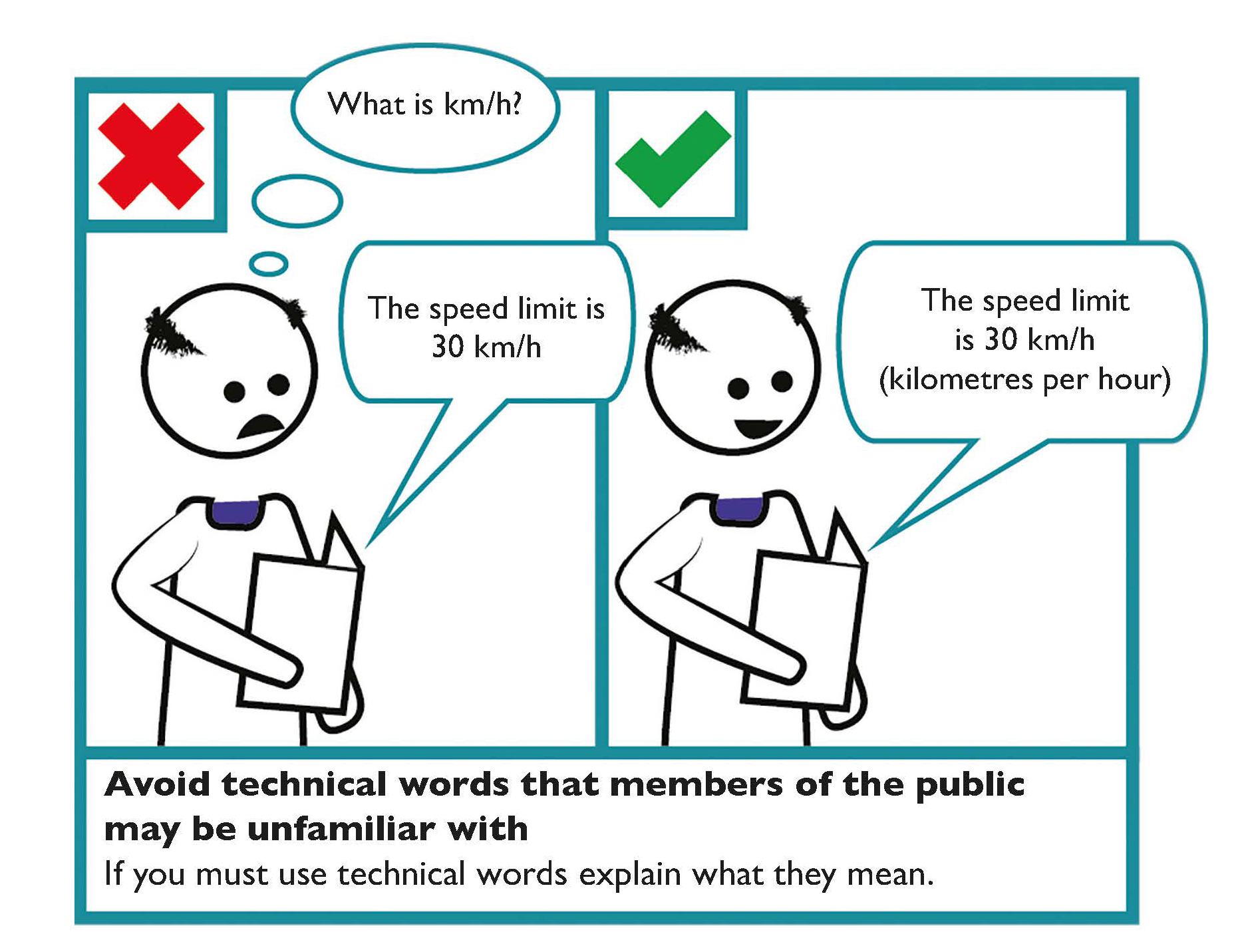
Use plain language
Communication is in plain language if its wording, structure, and design are so clear that the intended readers can easily find what they need, understand what they find, and use that information.
- Always use the simplest and clearest language possible.
- Avoid using technical words that may not be used by a member of the public.
- If you must use technical language, clearly explain what it means.
- Present information in a user friendly way.
Learn more
The National Adult Literacy Agency (NALA) provides plain English guidance and training, writing and design tips.
The Publications Office of the European Union provides guidance on writing clearly in Irish: Scríobh go soiléir sothuigthe.
Keep sentences short
Aim to use no more than 15 to 20 words in any sentence. Too many short sentences in a row may appear slightly aggressive to the reader. Mix sentence length. This will provide variety for the reader and sustain energy in your writing.
Break up sentences with full stops, rather than semi-colons. Use one space after a full stop to help with accessibility, particularly for readers using text-to-speech software.
Avoid Latin and French expressions
There can be confusion around abbreviations
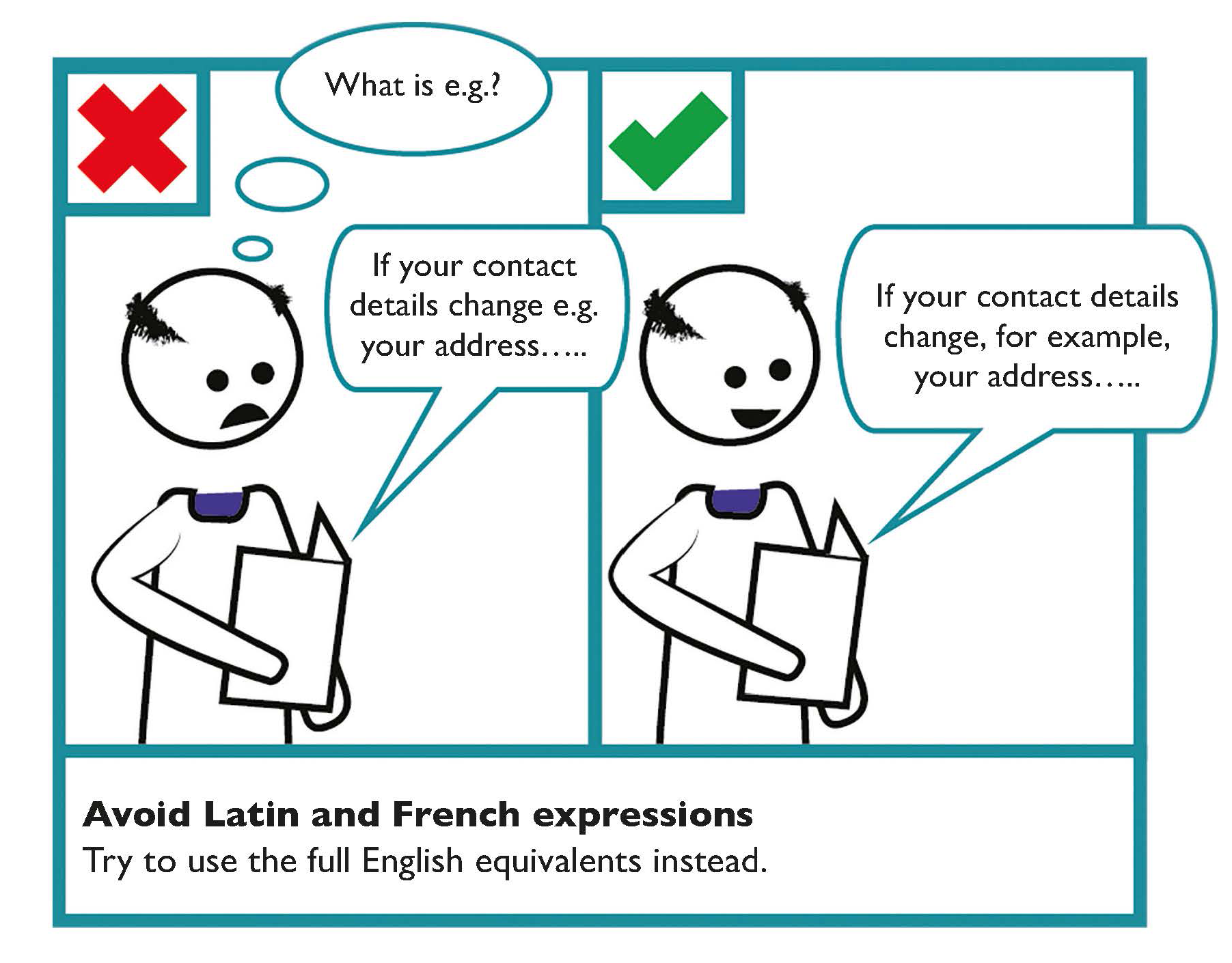
Define unfamiliar abbreviations or acronyms
Where a member of the public may be unfamiliar with an acronym, spell it out the first time it is used followed by the acronym in brackets.
For example, Pay As You Earn (PAYE).
Try to keep unfamiliar abbreviations or acronyms to a minimum.
Be consistent with terms and formats
Use the same terms and formats for the same concept throughout your document. For example, make sure you write dates and numbers consistently; don’t change from using the word ‘seven’ to writing the number ‘7’.
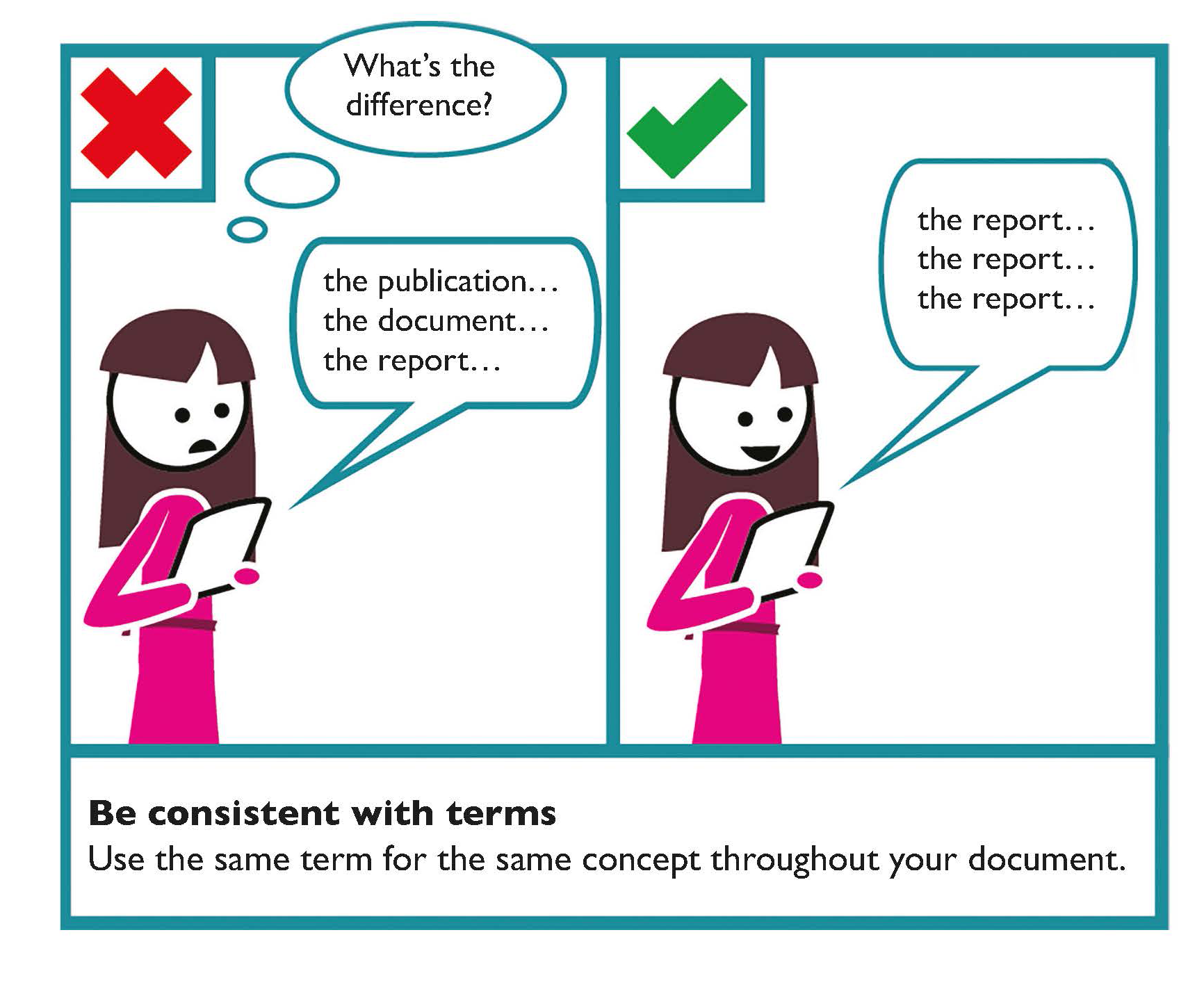
Use questions and answers
Questions and answers help to get information across or emphasise certain facts.
Proofread your document
It is important to proofread your document. Do this at least an hour after you have finished writing, though preferably 24-hours later. This helps you see the document with fresh eyes, making you more likely to notice mistakes. If possible, ask someone else to proofread it as well.
Use a set of terms, phrases and explanations
Create a set of terms, phrases and explanations of technical terms that everyone in your organisation uses repeatedly. This can also be applied to writing and layout standards for your written communication.
- Do you have standard explanations for technical terms that you use for people outside your organisation?
- What standard explanations for technical terms may not be understood by all members of the public?
Writing dates
Some considerations for writing dates include:
Write dates in dd month yyyy (date month year).
- For example, 12 February 2020.
When referring to a range of dates, use a hyphen in the middle.
- For example, 12-13 February 2020.
Write decades in digits with just an ‘s’ at the end (no apostrophe) — for example, the 2020s.
Do not write nd/th as part of a date.
- For example, 24 February 2020 not 24th February 2020.
Insert a comma when including the name of the day before the date - for example, Friday, 10 February 2020.
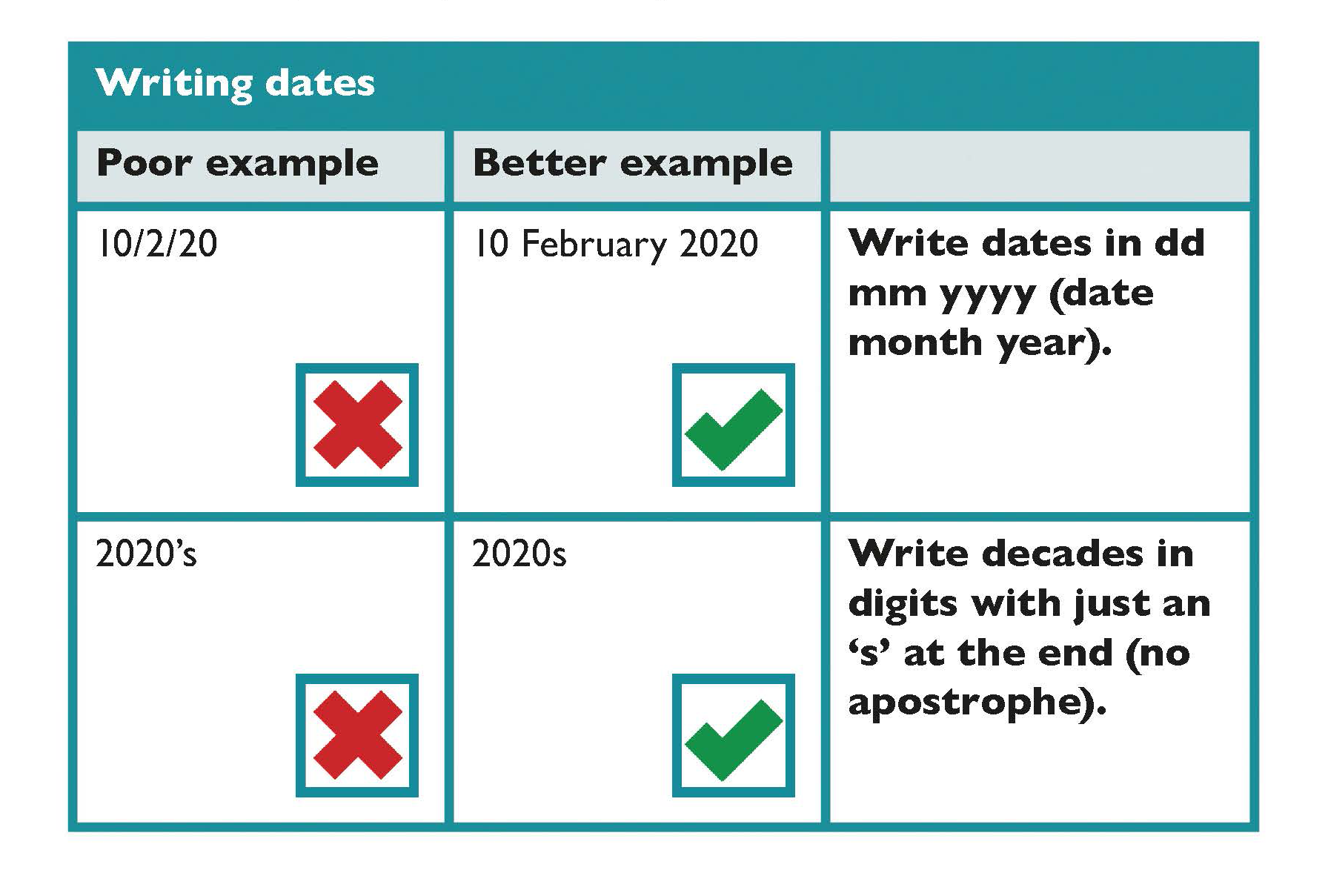
Using hyphens and dashes
When using hyphens or dashes consider that:
- Dashes are used more like commas or colons to set off information or say this is related but a separate point. A dash is longer “—”.
- Dashes are used to extend sentences. For example, this Toolkit informs the design of 3 different forms of communication — written, spoken and signed and digital.
- Hyphens are used between closely related words. A hyphen is shorter “-”.
- Hyphens are used for certain prefixes to avoid confusion. For example, up-to-date information, 12-point text, co-ordinate and co-operate.
Writing numbers and amounts
Some considerations for writing numbers and amounts include:
- Write numbers one to nine in words and use digits for number 10 and upwards.
- If a sentence starts with a number, write the number in words, and if it is a double digit over 20, insert a hyphen between the words.
For example, Twenty-one.
- If writing digits, group them in threes from the right, inserting a comma to separate each group.
For example,
Four digit numbers: 2,345
Five or more digits: 20,999 345,345 5,456,678
- The numbers 3, 5 and 8 can be misread and, with some fonts, 0 and 6 can be confused. Choose a font that has clear numbers, such as, Tahoma or Verdana.
- When using tables, make sure the numbers and borders are not too close together.
Use decimal points only where necessary, as they can be difficult to see.
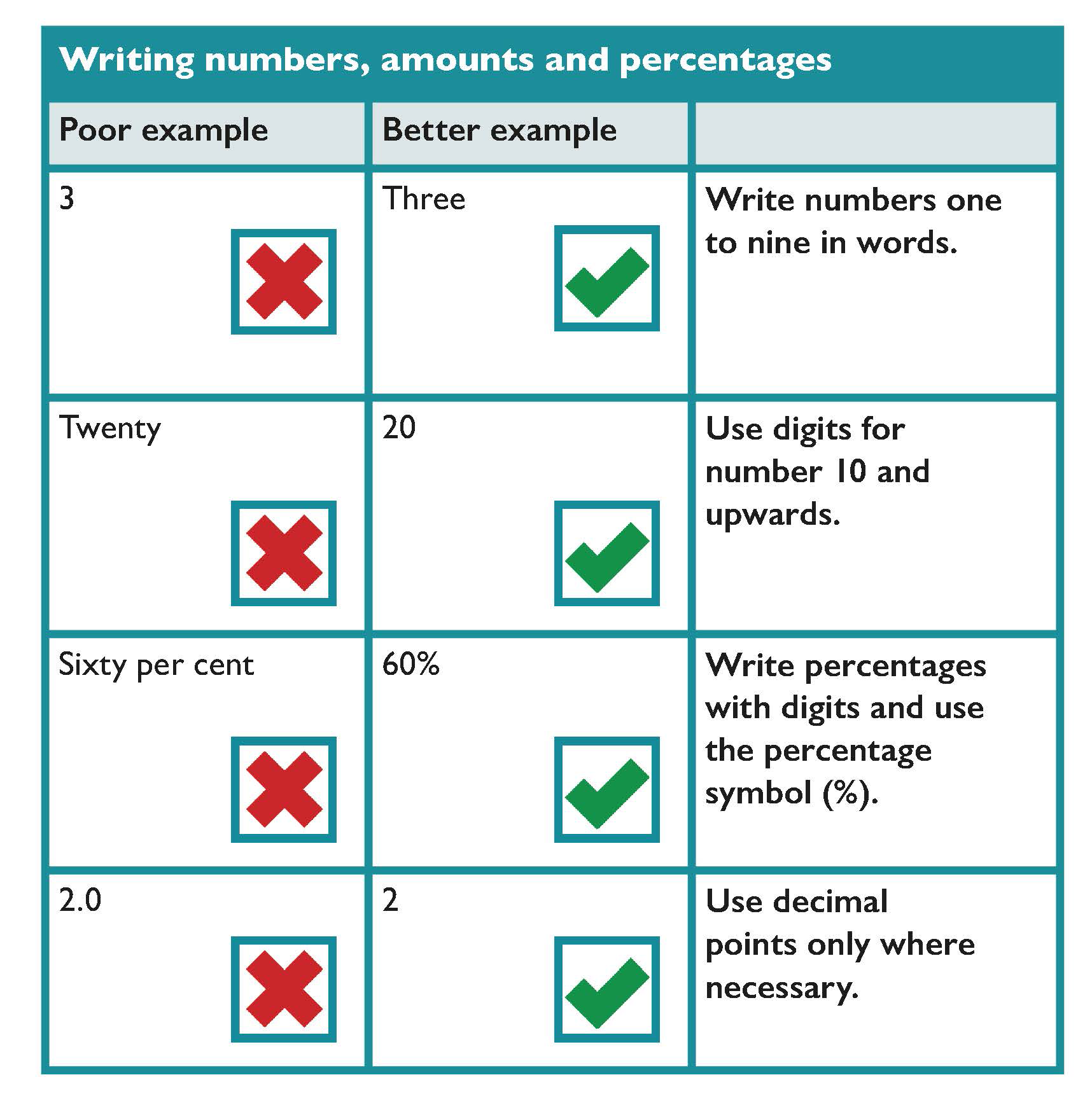
Writing phone numbers
Some considerations for writing phone numbers includes:
Write the area code in brackets before the local number.
- For example, (071) 66522.
If the local number contains more than five digits, divide the digits into groups of two or three and leave a space between them.
- For example, 209 26 24.
Divide the digits in Freephone or LoCall numbers according to how easy it is to remember them.
- For example, LoCall 1890 600 20 20.
Use +353 if writing an international access code for an Irish telephone number.
- For example, write +353 1 800 94 000 instead of 00 353 1 800 94 000.
Write and tag a phone number in electronic systems so it can be clicked to place a call.
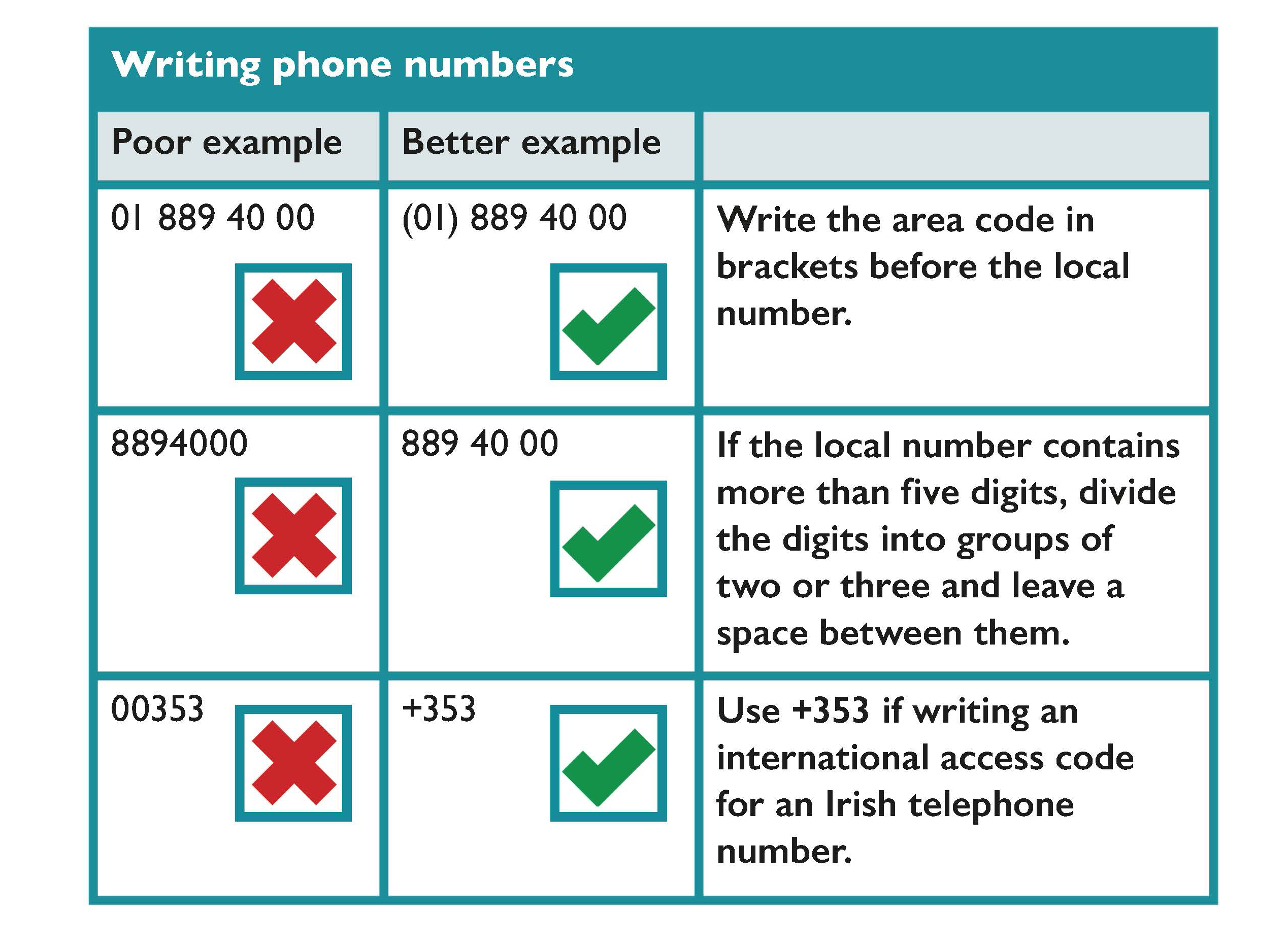
Writing addresses
Some considerations for writing addresses include:
- If space allows, write an address the way it would appear on an envelope.
- If the address appears in this way as part of a sentence, include a colon before the address and put a full stop after the last line.
For example,
For more information, write to:
Department of Public Expenditure,
National Development Plan Delivery and Reform,
Government Buildings,
Dublin 2,
D02 R583.
- If space is tight, put the address on one line, with a comma after each part of the address and a full stop at the end of it.
For example,
For more information, write to:
Department of Public Expenditure, National Development Plan Delivery and Reform, Government Buildings, Dublin 2, D02 R53.