Techniques
Ensure that the title is succinct and conveys the nature of the slide
- It is a good idea to use the main heading of the slide as the title as that should convey the nature of its content. If your template has been set up correctly then the title will be taken automatically from the heading box on that slide. If this is not happening you will need to speak to your design team so that they can update the template accordingly.
- You can check to see if your slide has a title by going to “View” then “Outline View”. Any slides without a title will have an empty entry in the slide list. If you type a title into the blank entry a corresponding heading will appear on the slide. You may then need to delete any duplicate headings.
Example of good practice
The slide title is automatically taken from the main slide heading
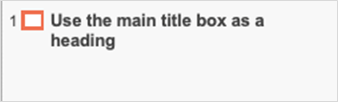
References for this section
WCAG 2.1
- 2.4.2 Page Titled (A)
EN 301 549 v 2.1.2
- 9.2.4.2 Page Titled
