Techniques
Select the most appropriate slide layout from the ‘Layouts’ menu
The currently layout is highlighted; clicking on a different layout will change the appearance of the current slide.
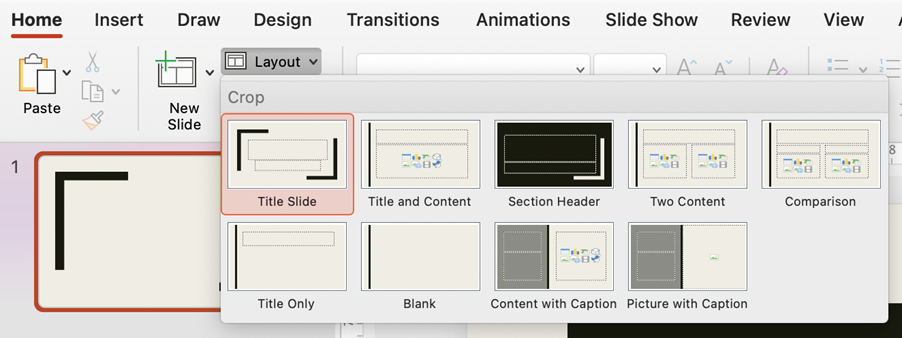
Tab order is set using the ‘Selection pane’
The selected object is highlighted in the selection pane; you can drag this up and down the order or use the buttons in the ribbon to move up or down the order. Tab order follows the elements listed from bottom to top.
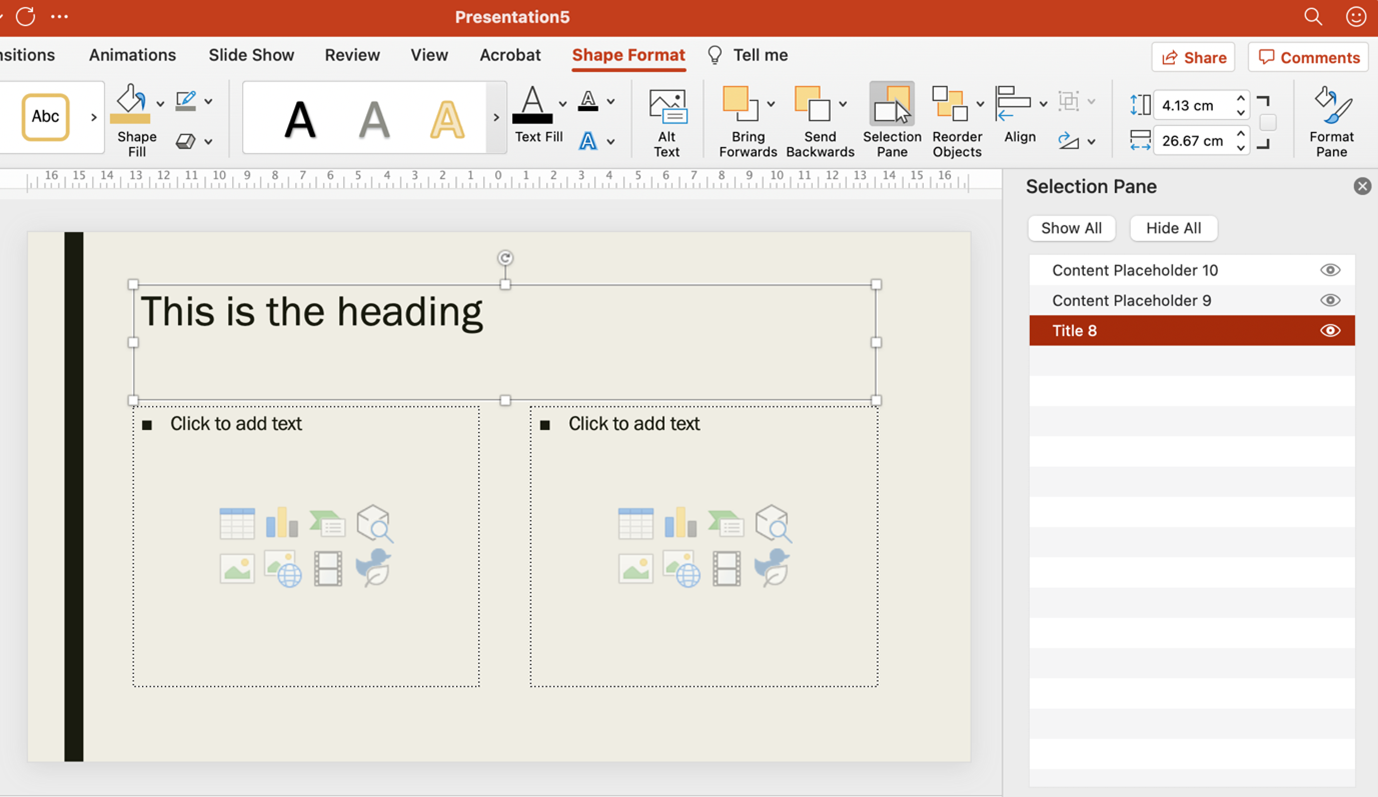
References
WCAG 2.1
- 2.4.3 Focus Order (A)
EN 301 549 v 2.1.2
- 9.2.4.3 Focus Order
