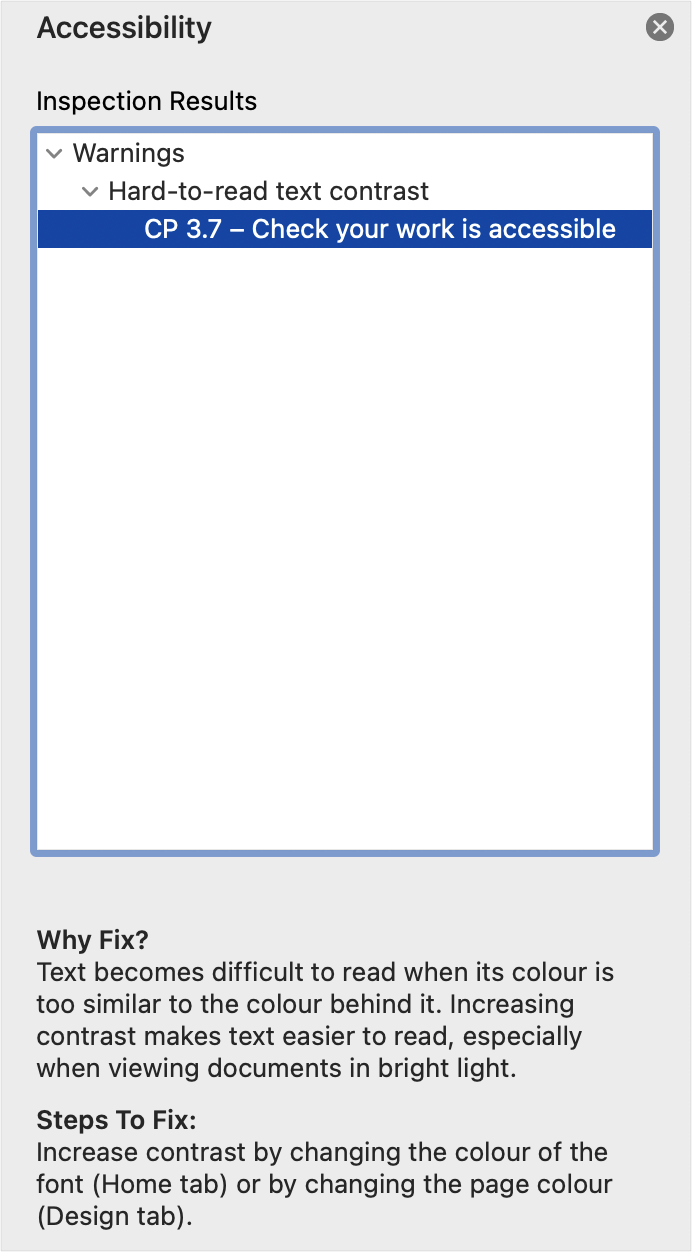Techniques
Use the built-in accessibility checker in Word
- Under the “Tools” menu, choose “Check Accessibility”;
- Expand any results that appear in the Accessibility panel to find out where in the file the issue is, why you should fix it, and the steps you need to take to do so.