Techniques
The ribbon at the top includes a limited view of the available styles
The currently applied style is highlighted; clicking on a different style will change the appearance and nature of the selected text.

The styles panel provides a clearer view of the styles available
The currently applied style is indicated at the top and highlighted in the list; clicking on a different style will change the appearance and nature of the selected text.
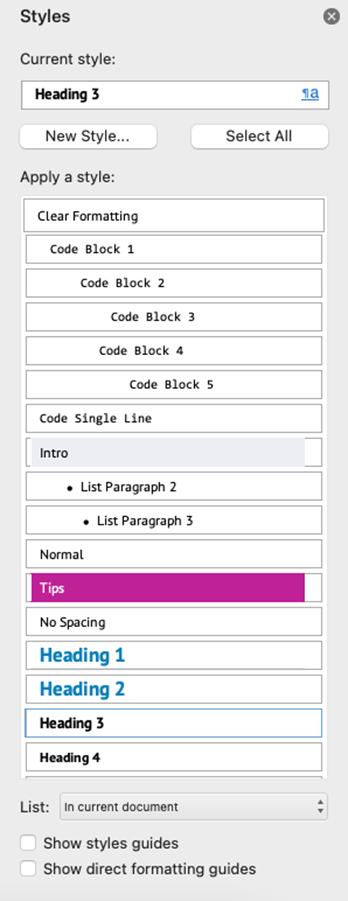
References
WCAG 2.1
- 1.3.1 Info and Relationships (A)
EN 301 549 v 2.1.2
- 9.1.3.1 Info and Relationships
