Techniques
Specifying languages in Word documents
- Select the text you want to specify a language for (select all of the content – “Edit”; “Select All” – if you want to set the language for an entire Word document);
- On the “Review” ribbon, the “Language” option will provide a list of languages from which you can choose the appropriate one.
An example of good practice
“Aujourd’hui”, the French word for “today”, with the correct language selected:

An example of bad practice
“Aujourd’hui”, the French word for “today”, with the language still set to English (UK):
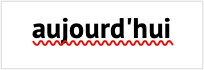
References
WCAG 2.1
- 3.1.1 Language of Page (A)
- 3.1.2 Language of Parts (AA)
EN 301 549 v 2.1.2
- 9.3.1.1 Language of Page
- 9.3.1.2 Language of Parts
